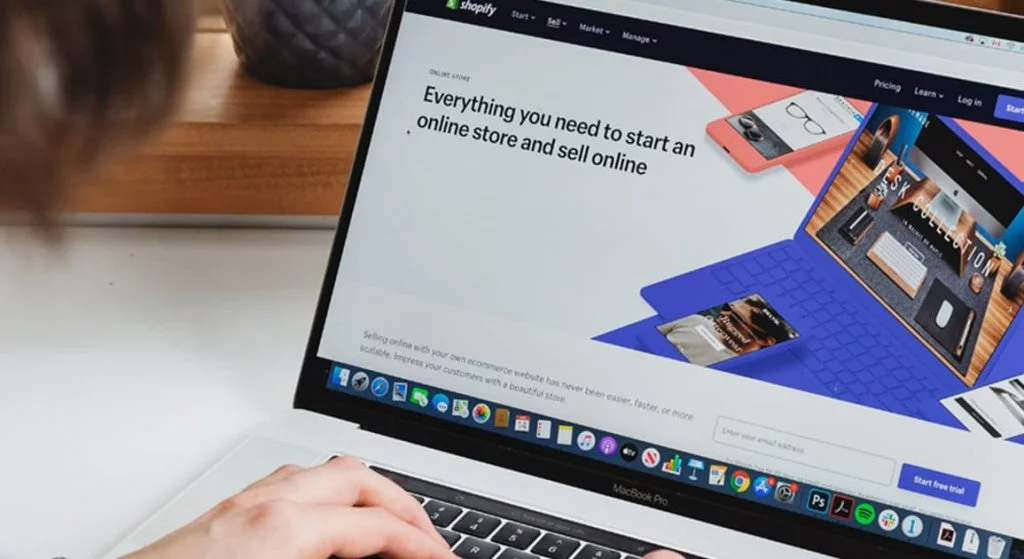
Managing Shopify 301 redirects during a Shopify migration can be a challenge.
301 redirects play a very important role in the health of your website and it is crucial that they are managed well, especially if you are considering a change of platforms.
Shopify uses unique URL structures that you need to be aware of if you are considering moving onto the platform.
In this post, we will discuss how to effectively manage Shopify 301 redirects, specifically during platform migrations and when mass imports of URL's are required.
So... what exactly is a 301 redirect?
A 301 redirect directs website visitors to a live URL when the one they originally requested has been removed.
It is a way of sending someone who visits your site to an alternate URL that is relevant to the one they tried to originally reach.
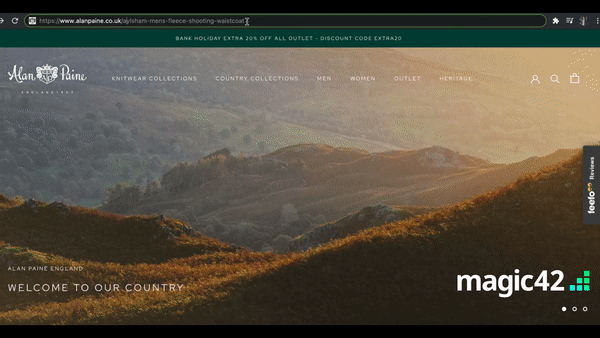
301 redirects are a good way to ensure visitors land on an appropriate page.
They offer the best user experience because they send people to pages that either have content similar or relevant information, and it preserves backlink value for when sites change their URLs.
301 redirects provide a way to permanently move on from an old, outdated web page.
When your website signals to Google that you are redirecting an old page, it means you retain any SEO credit of the original URL along with it. This ensures that you do not lose any page value of the old page, as long as they are managed in the right way.
Ultimately, 301 redirects help website users, as well as search engines, recognise and discover relevant pages faster. This results in a better user experience which in turn helps with page rankings.
A redirect can be used for merging thin/low traffic website content, if you are changing the domain name and do not want to lose value from your old site, removing outdated pages and in the case of this article, being used for platform migrations when needed.
301 responses tell the browser, and the users, that original pages have been “moved permanently” to the destination URL. In terms of SEO, Google's ranking algorithm treats 301 redirects the same as any other URL and as long as they are managed properly, will not impact ranking negatively.
For adding redirects in Shopify, it is straightforward and easy to do for single URL redirects. It is important to do this with care and ensure that you have carried out your due diligence before implementing any redirects.
Make sure the redirect is one that makes sense and is relevant and be sure to check for any internal links pointing at the old URL.
From your Shopify admin, go to Online Store > Navigation
Click View URL Redirects
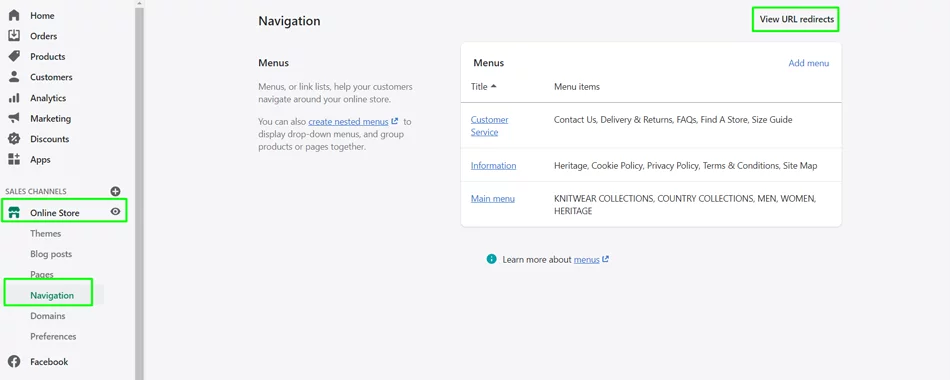
Click Create URL redirect
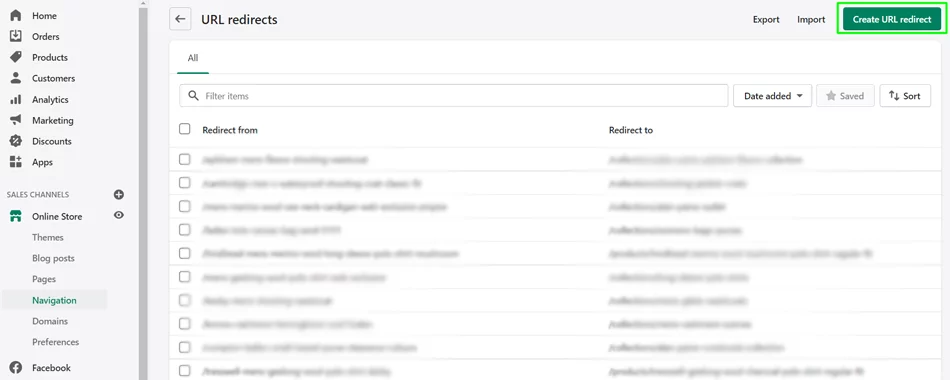
In Redirect from, enter the old URL that you want to redirect visitors from - make sure to only redirect pages that have been removed or are broken. Any pages that are still live with the old URL will cause the redirect to not work
In Redirect to, enter the new URL that you want to redirect visitors to. You can use either the URL parameters without the domain mention or use the entire domain level URL
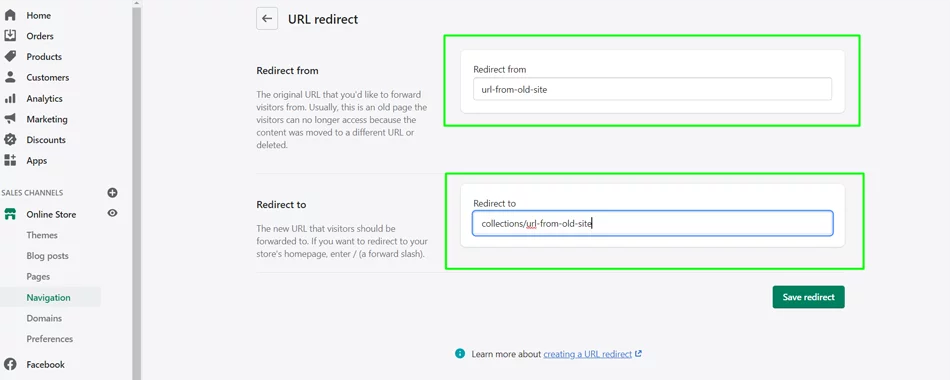
Click Save redirect
For adding redirects in Shopify, it is straightforward and easy to do for single URL redirects. It is important to do this with care and ensure that you have carried out your due diligence before implementing any redirects. Make sure the redirect is one that makes sense and is relevant and be sure to check for any internal links pointing at the old URL.
From your Shopify admin, go to Online Store > Navigation
Click View URL Redirects
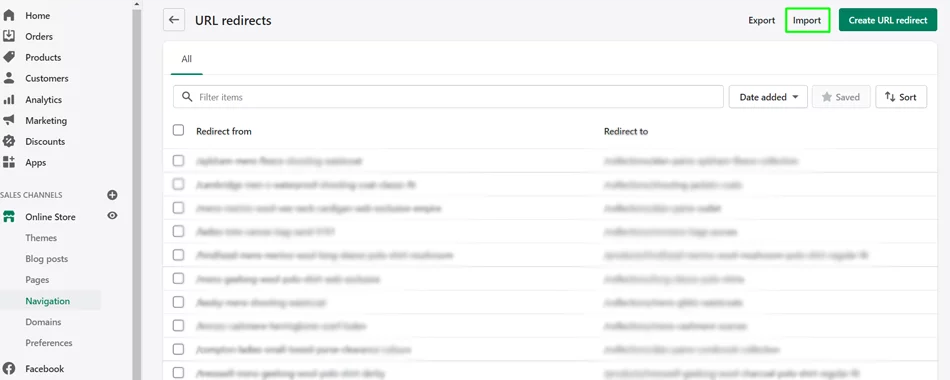
Once here, you then click Import and it will allow you to mass upload a list of URL's via a CSV file.
Shopify provides a template that you can use to add your URL's.
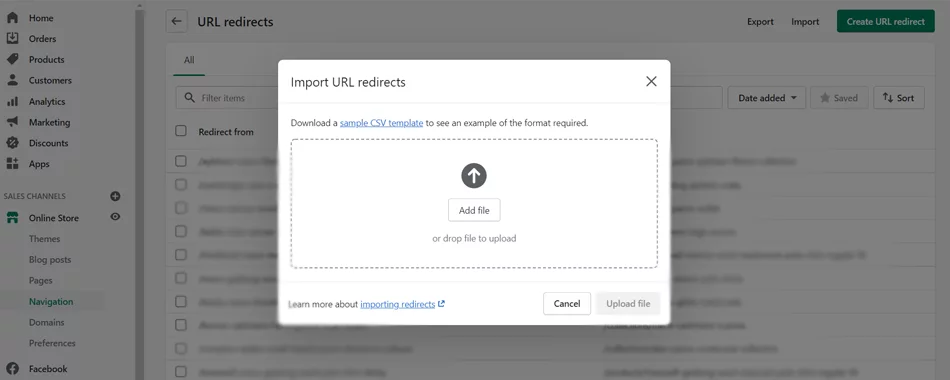
Once approved, the URL's will be added to your Shopify store.
There are tools that allow you to export all of your sites URL's which we use to mass import to Shopify.
Shopify uses fixed URL structures for its "collections" and "products". This is different to other page builders like Magento and WooCommerce.
A standard URL gennerated from a site built on WordPress for instance, would generate a URL like:
https://www.example.co.uk/mens-trainers
In Shopify, that same URL would be generated through either a collection or product like:
https://www.example.co.uk/collections/mens-trainers
Shopify uses a flat hierarchal system and if moving from a standard WordPress build, will mean that the redirects will have to be managed across the entire site.
When moving platforms and especially to Shopify, it is crucial that you have done the necessary planning in order to execute a smooth migration.
Using tools like Screaming Frog allows you to crawl the entire site and use a filtering process that replaces the existing URL parameters so that its ready for mass upload.
Platform migrations create opportunities to revisit product, category and product set up so it's common to use the opportunity to make positive changes.
If you are looking for assistance to help manage your eCommerce replatforming such as a Shopify migration, then please do not hesitate to get in touch with the experts at our Shopify development agency and Shopify Plus development agency.



