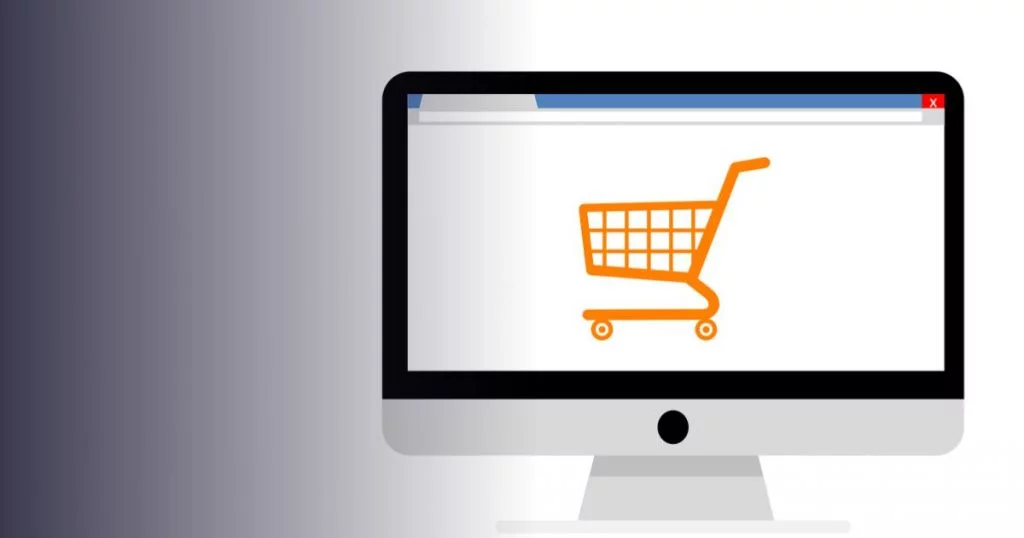
If you are a Shopify website owner, it is important to know how to find the variant ID of a product.
A Variant ID is a system-generated, unique number, used to identify individual products or variants. The variant ID is necessary when importing or exporting products in bulk from Shopify.
It is important if you are a Shopify store owner, you understand the purpose of a variant ID and where you can find it for a specific product.
A variant ID is a numerical value that is attached to a variation of a product in Shopify. It is a system-generated unique code per product, and per variant of each product in Shopify.
This helps identify products in a Shopify store that are variations of one another. Say you are a retailer that sells phone cases; you will need variants to identify different colour options for instance on a single phone case model.
Some of the reasons you may want to find the variant ID of a product in Shopify include:
Variants are great for customer support and sales. If you don’t have a particular size in stock, you can offer them different versions of the same product, ultimately helping improve sales.
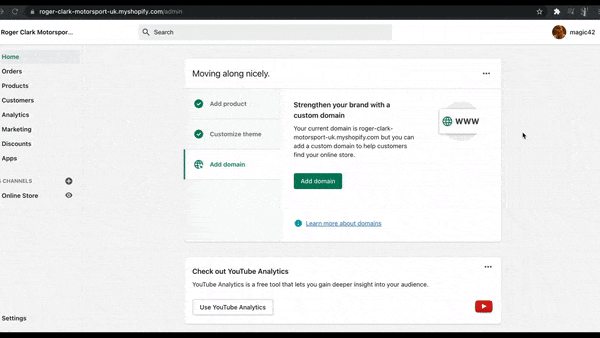
In order to find the variant of a product within Shopify, then you will need to take the following steps.
https://my-shop-name.myshopify.com/admin/products/1234567/variants/36485954240671
The variant ID is the number at the end of the URL. This ID will enable you to recognise a particular product within your Shopify store and allow you to quickly recognise how much you have in stock.
If you are looking for assistance in finding out more about Shopify as a platform, then please get in touch with our Shopify experts or Shopify Plus development agency.



